Account Setup
To setup your Fedora Talk VoIP information in the Fedora Accounts System, follow the procedure found here: http://talk.fedoraproject.org/access
Remember to use a password that is at least six characters in length, and ensure it is different from your regular FAS password.
Sound Preferences
Prior to setting up a VoIP client program, configure your sound input and output.
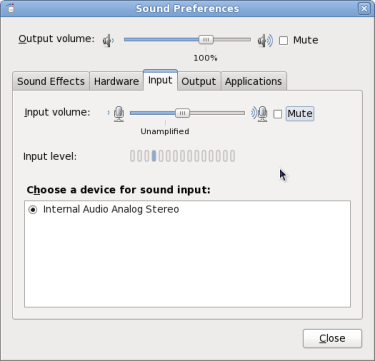
Right-click on the sound volume applet in the notification area, and choose Sound Preferences. In the resulting dialog select the Input and Output tabs, unmute the device in each, and ensure that the input device is registering sound from your voice.
Choose a Client
A number of VoIP client applications are freely available in Fedora. Choose one of the following to continue the setup process: