Configuring Empathy for Fedora Talk
Empathy's SIP support currently does not work. The cause of the issue has been found, and a fix will come soon.
-
Install the "empathy" package using PackageKit. From the main menu, select System → Administration → Add/Remove Software.
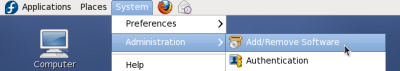
Type "empathy" into the "find" box and click find. Then check the box for the "empathy" package and click "Apply."
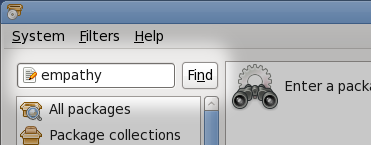
-
Next, open Empathy. From the main menu, select Applications → Internet → Empathy Instant Messenger.

-
From the Empathy menu, select Edit → Accounts.
-
Select "Add" and select SIP account from the list. The following dialog appears:
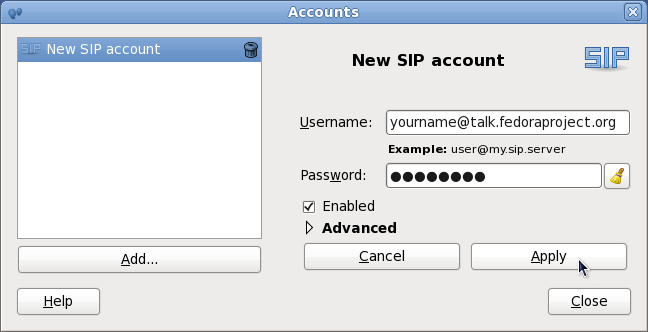
In the dialog, fill in the following fields:
- Username: Your FAS username, followed by "@talk.fedoraproject.org"
- Password: Your VoIP password (note this is not the same as your FAS password)
- Enabled: Select this checkbox to immediately enable the acocunt)
-
Select "Apply" to apply changes, and then select "Close" to close the dialog. Your account is now active and registered.
You are now finished configuring your Empathy client.